How to Nail your Video Interview
By Kelly Gillis
Bid Writer & Contributing Writer at Quantum
Got a virtual interview scheduled and wondering how to look professional from your makeshift at-home office?
You’re not alone. More and more companies are turning to virtual screening as an alternative to in-person interviews.
We rounded up the most important tips for looking and sounding your best during your next video interview, so you can nab the job.
Prepare, Prepare, Prepare
You may be more relaxed at home than at an employer’s office, but you should still treat it as an interview. Preparation is especially key, since you have to practice not only your talking points but also make sure your technology works beforehand.
- Know how you’ll be connecting – Make sure you understand what platform the interviewer is using and how you will be joining the meeting. Will the interviewer call you or will you join the meeting through an emailed link?
- Test your technology a day before and on interview day – It’s a good idea to test your internet connection, your microphone, camera, audio, and the software you’ll be using for the interview ahead of time. You can record yourself using the same software at the same time of day that your interview will take place and play it back to check the video/audio quality. You’ll also learn if you have any nervous habits (e.g. fixing your hair, touching your face, etc.) Better yet, have a friend call you to see how you look and sound on camera.
- Practice your responses to common interview questions – Just because you’re interviewing virtually, it doesn’t mean you can go searching for answers online. Your interviewer will notice if you’re checking your notes every ten seconds, so aim to know your résumé and the job description inside-and-out. You can keep the most important points to remember on one sticky note posted to the side of your screen. That way, you won’t forget it and you can keep your head up.
- Check out your interviewer’s LinkedIn profile – While you’re researching the company, don’t forget to look up your interviewer’s profile on LinkedIn. (You can bet the interviewer will be checking out your profile!) This will give you an idea of who they are on a professional level, which can help you anticipate the types of questions they may ask you. You may also find things in common which can be good talking points to build rapport. Just don’t make a connection request until after you’ve accepted the job offer – otherwise, you’re putting the cart before the horse.
Set the Stage
Although no one will expect you to have a perfect home office, there are a few ways you can look more professional.
- Use natural light – Natural light from a window always looks better than fluorescent lights. Just make sure the window isn’t behind you or else the interviewer won’t see your face. The ideal set-up is sitting so that you’re facing the window. If you don’t have enough natural light during the time of your interview, you can turn on an overhead light and add a lamp just behind your laptop, pointing at the wall behind you, to reduce glare.
- Set your camera slightly above eye-level – This will avoid the double-chin look and the nostril view. You should have some space above your head and your camera, with your face, shoulders, and part of your upper chest visible. If you’re using your laptop’s built-in camera, you can elevate your laptop on some books/boxes. If you have to use a phone, you should prop it up on a stand/books, instead of holding it.
- Use your headphones/earbuds – You will hear the interviewer’s audio clearly if it’s going straight into your ears. Headphones also limit echoes/buzzing noises on the interviewer’s end. Bonus if you have headphones with a microphone, which will sound much louder than your laptop’s built-in microphone.
- Tidy up – A home make-over isn’t necessary, but you should remove distracting items like piles of laundry/dishes from your space (especially if you described yourself as organized!) Take down any pictures/posters, since you want the interviewer to pay attention to you, not your décor.
Impress Your Interviewer
This is it! Now is your chance to make a great impression and stand out from the competition.
- Be early – You wouldn’t show up to an in-person interview right on time or late, so don’t do it for your virtual Joining the meeting a few minutes early gives you a chance to make sure there are no technical issues and to test your camera, microphone, and audio one last time.
- Have a quiet space – If you live with others, make sure you tell them the time of your interview, giving yourself a cushion of a few minutes on either side, so you won’t have background noises. If there’s a high chance you will be interrupted by kids or a barking dog, it’s best to mention this to the interviewer at the beginning, to avoid surprises.
- Dress to impress – Wear what you would wear for an in-person interview (see our list of interview outfit options here). It’s always better to overdress a bit than under dress. Wearing real clothes (aka not pajamas/exercise clothes) from head to toe also puts you in a professional mindset. Specific items to avoid for video interviews include noisy/distracting jewelry and patterned tops (they tend to look warped on video).
- Make eye contact – Keeping eye contact is a universal sign that you’re interested in the conversation. It’s ok to check your sticky note for a reminder, but you should spend most of your time looking into your camera. Your instinct will be to look at the person on your screen, but you won’t appear to be looking them in the eye unless you look in the direction of your camera.
- Sit up straight – You wouldn’t slouch or lean back in your chair during an in-person interview. Sit too far from your screen and you look tiny, too close and you look like a giant. Look your best (and increase your energy) by sitting up straight in your chair, with some space between your screen and your body, so that you can see your face, shoulders, and part of your upper chest.
- Take a beat – Video lag makes it hard to tell if someone is done speaking. Pause before answering questions to avoid cutting off your interviewer. Voices can sound faster/slower over video, so speak slowly and clearly if you tend to talk quickly when you’re nervous.
- Show your interest – Just like you would for an in-person interview, you should show your excitement for the job with your voice and your body language. The interviewer can only see your face, so smile and be present by focusing your attention on the conversation. Nodding instead of saying “yeah” or “mhmm” is best so you don’t drown out the interviewer when they’re speaking.
- Connect with the interviewer – Since you can’t shake your interviewer’s hand, you need to make a bigger effort to create a personal connection. The interviewer needs to see you as someone they could work with all day, not someone who answers a list of questions. An interview is meant to be a conversation – don’t be shy about making some small talk at the start or in asking a follow-up after you’ve responded to a question.
- Send a thank you after the interview – Emailing the interviewer the same day to thank them for their time and reiterate one of the points you discussed is a great way to stay top of mind. Not everyone will do this, so you will definitely stand out from the crowd.
With virtual interviewing becoming part of our “new normal”, job seekers who master this interview technique will come out on top.
Ready to try out these virtual interviewing tips? Check out our hottest jobs.